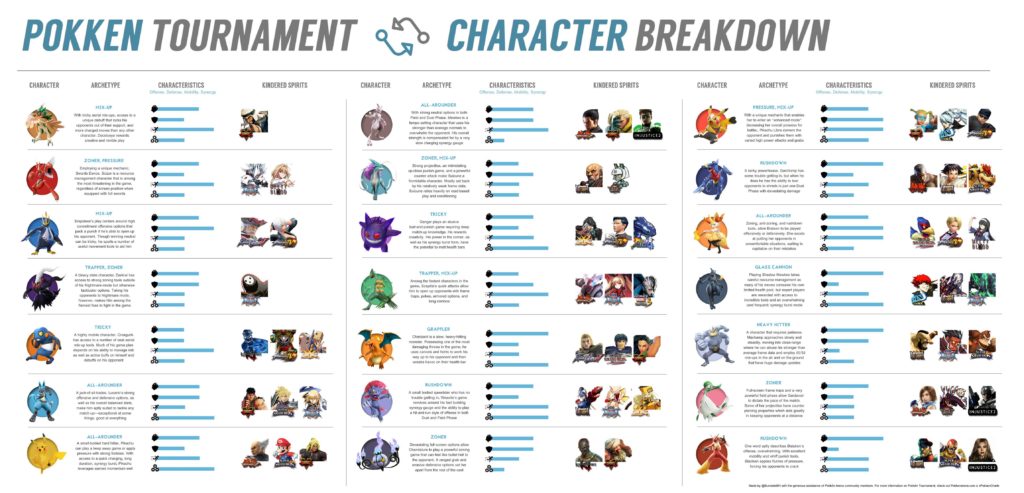I recently bought and played Undertale, a game where your choices in the game determine how the world reacts. Everything you interact with changes the results of the game, from what you say or do. The game does all of this for jokes, as well as messages about the player and what they believe. The game is full of likable, well-rounded characters that you can interact with in many ways. From talking and sparing them, to outright killing them. The characters react and change with every reaction, and the characters and the world around them change. The emotions of the game can have you laughing at one point, but then crying at another point. One of the major points is if a game needs things to die to make a game fun, which this game tries to show killing is not necessary. In the real world, of course killing is wrong. But is killing in a video game any better. The game is set up to try and make the player relate to the monsters in the game. The games focuses on interactions instead of gameplay.
This game relates closely to what kind I game I want to make, in terms of interactions changing the world. The game is slightly more moral based than what I intend to make. My choices are more like a personality quiz, personal beliefs based. While the game I am making will not have combat, the game will have some interactions and dialogue that will change the world. Changes will be visible to the player as they look around and see the city and park I want to make.

 (Widowmaker)
(Widowmaker)