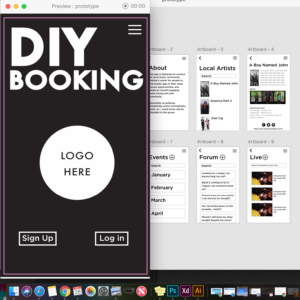On November 10th, I got the chance to go to the Museum of Modern Art to see the latest exhibit, Bruce Nauman’s Disappearing Acts. I would’ve written about my experience earlier, but it has been a hectic couple of weeks, plus I wanted to keep my options open if I found another industry event that sounded interesting and that I could go to.
Anyhow, here’s a picture of my IMM friends and I on our way to the MoMA :

And here’s another photo of me in front of a painting at the MoMA (I would’ve taken one in the Disappearing Acts exhibit but the lighting in that room wasn’t very good):

What was really neat about Disappearing Acts was that museum visitors could directly interact with parts of the exhibit. There were hidden cameras and motion sensors set up around the showroom so you could see different angles of yourself on the TV monitors sitting in the middle of the room, but you couldn’t spot where the camera was. Then, in another showroom within the exhibit, there were small transparent walls that would sense when you were near them and would begin speaking. Relating back to my thesis project, these parts of the exhibit made me want to have the users’ hand motions be projected onto a screen and have a verbal guide leading the user through the steps of crocheting.
There was also a part of it that I enjoyed that wasn’t interactive. I stumbled upon a wall of phrases in neon lights and it was timed so each different phrase would light up at a different time. Here’s a picture I took of it:

If you’d like to read more about the exhibit and artist Bruce Nauman, check out the official page on the MoMA website. It’s very interesting! https://www.moma.org/calendar/exhibitions/3852?
Also, the week before, on November 5th, I had the chance to attend Jesse Schell’s VR and AR seminar in Mayo Concert Hall. If you didn’t get the chance to go, that was also a really neat event because Jesse Schell talked about running his own VR gaming company and gave a lot of good insight on the future of VR and AR.
I don’t clearly remember every detail of what he said/showed (I was struggling with a serious cold and migraine that night, which didn’t help) but I do remember him talking about his experience working at Disney, showing the ad for his latest VR game called “We Want You to Die”, and showing how far video chatting and interactive toys have come, and how they’re going to change the future generations way of connecting/communicating. It made me think of how my thesis project – and also everyone else’s thesis project – will positively affect and change the future of interactive innovations and connecting.
Here are a couple of pictures I took during the seminar:


Jesse Schell was quite a fun and interesting character, too. He started the seminar off by playing harmonica for the audience! It was very entertaining.
Overall, I really enjoyed both of the industry events I went to and would suggest that other people check out the Disappearing Acts exhibit (it’s still on display through the end of February 2019) and looking into Jesse Schell’s work. My advice is to always go to conventions, interactive exhibits, and seminars if you ever get the opportunity because I’ve gotten to experience many and have had an amazing time at each and every one that I’ve attended.