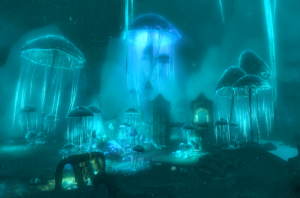For prototype 2, I decided to delve into some asset creation in the form of some weapon modeling. This turned out to be a slightly more harrowing task than I figured it would be, but I quickly adapted. The trouble was in just the couple of first days working with the 3DS Max software. I’ve used this software before so I’ve had some experience, as well as with other similar programs like Maya. However, it’s been a while, so it took some time and some tutorials to get used to all of the controls. The tutorial I used for the purposes of this prototype was this from this awesome series that delved into model creation, UV unwrapping, and texturing.
I wanted to create a bladed weapon for this prototype that could eventually be brought into Fallout 4 as a wieldable single-handed melee weapon. Following the aforementioned tutorial, I followed his workflow while he created his blade and translated that to the creation of mine. I had a different design of blade than him, his a modern kukri and mine a WW2 pilot’s machete, so I couldn’t follow it 100%. Regardless, I think I made a pretty awesome model.

Then it was on to the texturing in the program Surface Painter. I never used this program before, but I followed the same workflow from the same tutorial and created something much different than the example he was making. I wanted an old machete from some soldier long dead from the time when the bombs dropped. Thus, this machete is textured to look very old, worn, and damaged, but still sharp enough to cut a fool.

So there it is. Everything I did for prototype 2. I ultimately had fun doing this and can’t wait until I manage to get it in game. I hope to be able to also model a gun or two for my final mod as well. I learned from this prototype that modeling, UVing, and texturing takes a bunch of time to do it right. But to me, is very worth it.
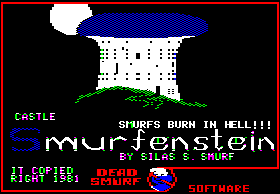 This mod took the original Castle Wolfenstein and replaced the Nazi sprites with that of Smurfs.
This mod took the original Castle Wolfenstein and replaced the Nazi sprites with that of Smurfs.